In this blog lets explore the Oracle Cloud Application Update
Readiness. It provides comprehensive information on the latest updates for
Oracle Cloud Applications. Here are the key components explained in detail:
1. Feature Listing Report
Oracle publishes a Feature Listing
Report that is updated monthly. This report includes:
- New Features: Details about the latest
features available in Oracle Cloud Applications.
- Implementation Dates: Information on when these new
features will be available or become mandatory.
- Optional Features: A timeline of when optional
features will be automatically enabled if not already activated by the
user.
2. Search and Navigation
The update readiness page has enhanced
search and navigation functionalities, making it easier for users to find
relevant updates:
- Improved Search: Users can search for specific
features, updates, or modules, and save their search criteria for future
reference.
- Navigation Enhancements: The interface is designed to
provide a more intuitive experience, allowing users to quickly locate and
access the information they need.
3. Data Columns in Reporting
The reporting format has been enhanced
with new data columns:
- Auto-Enable Dates: A column that indicates when
optional features will be automatically enabled, helping users prepare for
upcoming changes.
- Reorganized Columns: The data columns have been
reorganized for better clarity and ease of use, making it simpler for
users to understand and utilize the information provided.
Additional Resources
Oracle provides various resources to
help users stay informed and prepared for updates:
- Release Content Documents (RCDs): Detailed documents that provide
comprehensive information about the new features and changes in each
release.
- Video Tutorials: Step-by-step video guides that
walk users through the new features and updates.
- FAQs and User Guides: Additional documentation to
help users understand the impact of the updates and how to implement them
effectively.
By regularly consulting the Oracle
Cloud Application Update Readiness page, users can ensure they are
well-prepared for new features and changes, enabling them to leverage the full
potential of Oracle Cloud Applications in their operations.
Selected EPM to view the available modules,
Selected to view the details related to Free Form.
It does lists all the updates that are available to viewed. Did Selected June & May 24,
And Click on See Report, to view the report.
Download the Report and view the report.
For more detailed information, you can visit the Oracle Cloud Application Update Readiness page.
Forms and Ad Hoc Grids Smart View
Options for the SimulateConcurrentUsage EPM Automate Command:
- The SimulateConcurrentUsage EPM
Automate command now accepts Smart View options for Open Form, Save Form,
and Ad Hoc Grid use cases.
- Options for forms can be
specified in the options.xml file within the input ZIP file.
- Applies to Financial
Consolidation and Close, FreeForm, Planning, and Tax Reporting.
IDCS Administrator Roles Outlined in
Getting Started Guide:
- The Getting Started guide
outlines IDCS administrator roles in EPM Cloud environments, detailing
their privileges and limitations.
- Relevant to Account
Reconciliation, Enterprise Data Management, Enterprise Profitability and
Cost Management, Financial Consolidation and Close, FreeForm, Narrative
Reporting, Planning, Profitability and Cost Management, and Tax Reporting.
Information on EPM Cloud Compliance
with Oracle's Global Trade Policies in Getting Started Guide:
- The Getting Started Guide now
includes information on EPM Cloud compliance with Oracle’s global trade
policies, including restrictions for embargoed countries.
- Relevant to multiple modules
including FreeForm.
Information on Restricted Operations During
Daily Maintenance in Getting Started Guide:
- Outlines restricted operations
during daily maintenance in EPM Cloud environments.
- Relevant to multiple modules
including FreeForm.
Loading Oracle ERP Cloud Exchange (FX)
Rates to the Oracle EPM Cloud:
- Data Integration now has an
out-of-the-box adapter to extract foreign exchange rates (FX rates) from
Oracle ERP Cloud.
- Applies to Financial
Consolidation and Close, FreeForm, Planning, and Tax Reporting.
Runtime Parameters for the
SimulateConcurrentUsage EPM Automate Command for Save Form:
- The Save Form operation now
accepts runtime parameter values for business rules associated with a form
through the SimulateConcurrentUsage EPM Automate command.
- Applies to Financial
Consolidation and Close, FreeForm, Planning, and Tax Reporting.
60-Day Retention of Backups from OCI (Gen
2) Test Environments:
- Daily backups of OCI (Gen 2) test
environments are now retained for 60 days instead of the previous 30 days.
- Applies to multiple modules
including FreeForm.
Ability to Add a Custom Logo for Redwood
Experience Themes:
- Users can now update Redwood
Experience themes with a custom logo.
- Relevant to multiple modules
including FreeForm.
Forms 2.0 is the Default for New and
Recreated Applications:
- Forms 2.0 is now the default
Forms Version option for newly created and recreated applications.
- Applies to Enterprise
Profitability and Cost Management, Financial Consolidation and Close,
FreeForm, Planning, and Tax Reporting.
Option to Use Existing Users with the
simulateConcurrentUsage Command:
- The SimulateConcurrentUsage EPM
Automate command can now use existing users in the identity domain for
running concurrent operations.
- Applies to Financial
Consolidation and Close, FreeForm, Planning, and Tax Reporting.
Updated EPM Books Extension for Smart View:
- An updated EPM Books extension
for Oracle Smart View for Office includes general improvements and defect
fixes.
- Applies to Enterprise
Profitability and Cost Management, Financial Consolidation and Close,
FreeForm, Narrative Reporting, Planning, and Tax Reporting.






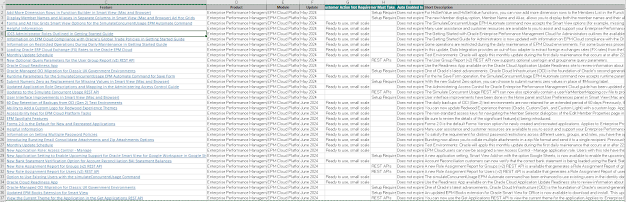
No comments:
Post a Comment