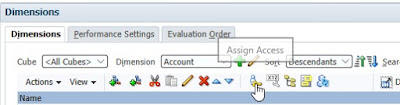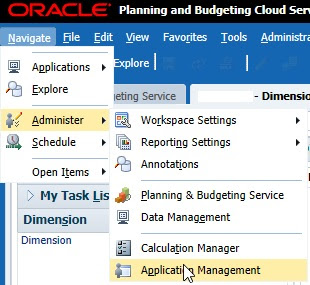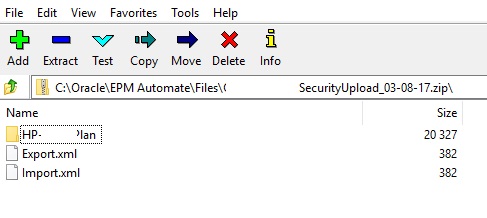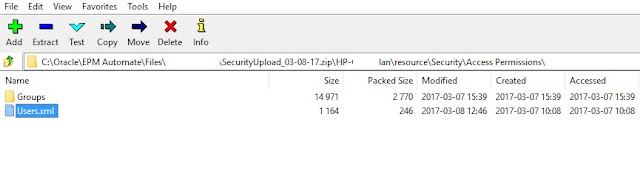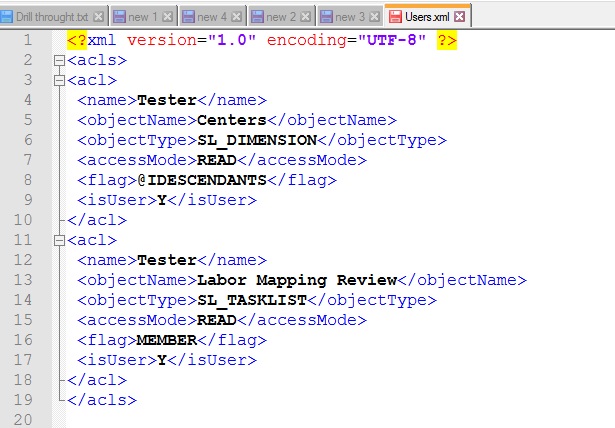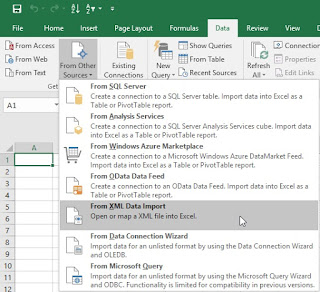The challenge here is how will do a mass/huge
creation of access to members. Again a thanks to Johngoodwin who helped me
here.
The process is as follows,
- Create a couple of Assess to
members to get start with manually
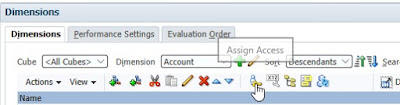
2. Once we have a handful of them,
create a LCM export using “Application Management”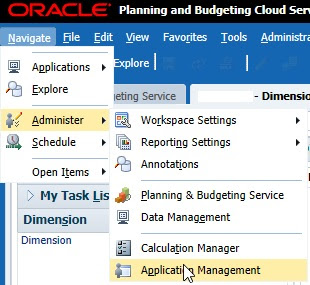
Under Security it will display
the users and the groups which were given access to the dimension members
Export the artefacts by selecting only the Security
as at this point we are interested in only security. But the whole application
can be selected and the changes can be imported back.
The exported files will look like following
Update the Security information as
needed,
Ø Extract
the zip file using 7zip
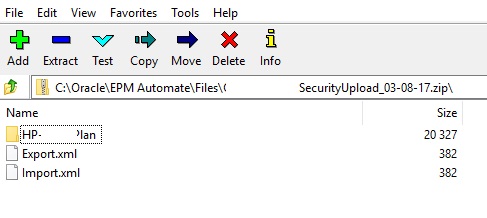 ØOpen
the Users.xml for assigning the access to users and Groups for giving the
access to the groups.The users.xml will display as below,
ØOpen
the Users.xml for assigning the access to users and Groups for giving the
access to the groups.The users.xml will display as below,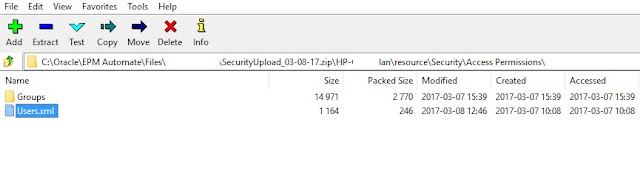
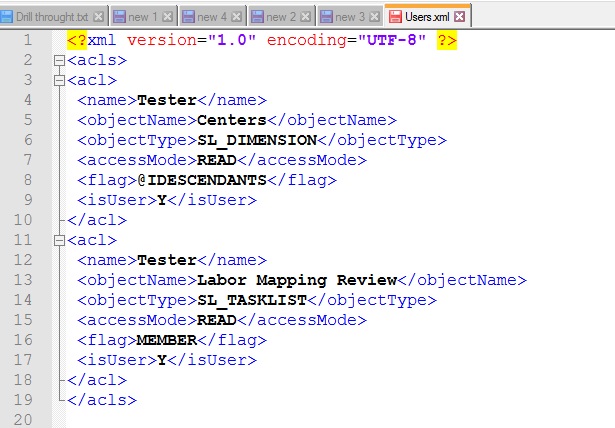 Under
<name> add
the user you want to assign the access
Under
<name> add
the user you want to assign the access
Under
<objectName> add the dimension member you want to
assign the access
Under
<flag> provide one value as needed
MEMBER
@IDESCENDANTS
@DESCENDANTS
@CHILDREN
@ICHILDREN
Under
<accessMode> either provide READ or READWRITE as
needed.
Once the file is edited and ready for both the
users.xml and Groups, have them zipped using 7zip.
Let’s
see how to build the xml files using Excel
Open
Excel and create a data source using the original xml file exported from LCM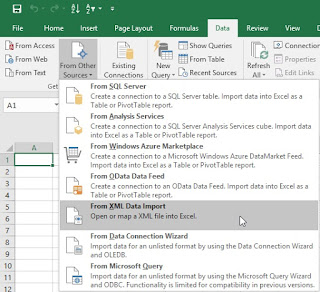
Once you have the needed content in the excel re
you get that saved as a XMl file using “XML Data” as the save option.
4. Importing the edited artefacts
back to PBCS.
Now the artefacts can be imported back (after
adding all the needed access to the dimension members) to PBCS either manually
or getting it automated
Uploading
Manually and importing it back
Selecting the uploaded artefacts and importing
it.
That’s it you are done. As i write this blog Celvin have come up with awesome idea of creating the xml using the Groovy