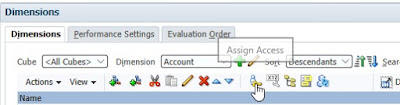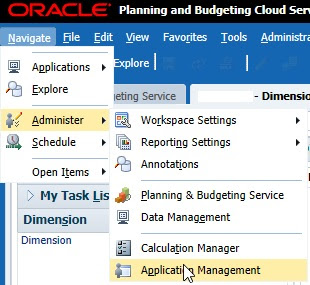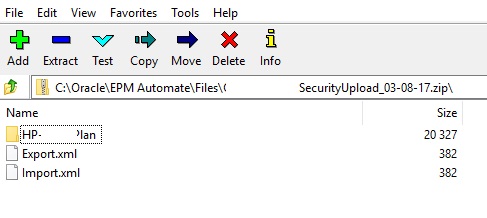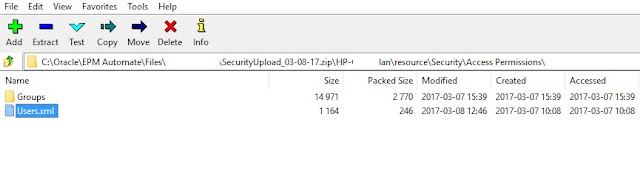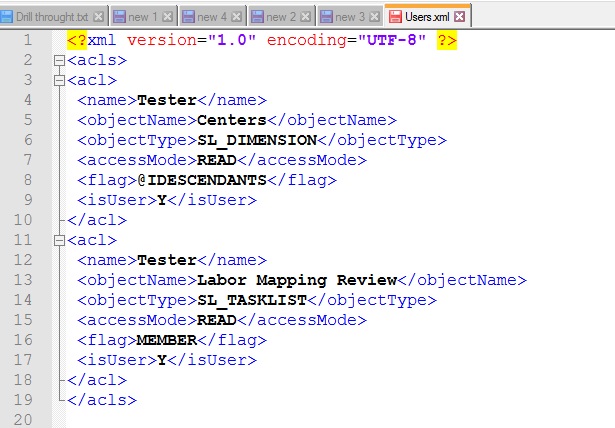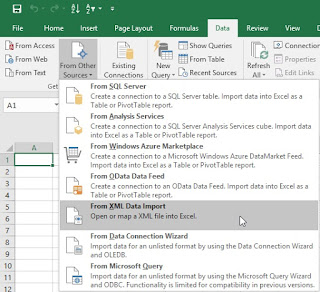Like we had the smartcuts in On-premise the same functionality
is available in PBCS as direct page links. Let’s cover them in this
blog
Straight from the documentation it says “Oracle Planning and Budgeting Cloud supports direct URL links that allow you to access Oracle Hyperion Planning forms and dashboards and to integrate with Oracle Sales Cloud. You can use direct page links to create a URL that points to a specific form or dashboard. If users have appropriate access permissions, they can use the URL to go directly to the form or dashboard to view or update it within Planning and Budgeting Cloud.”
To use this feature, first create a form or dashboard, and then assign access and manage users and roles. You can then set up the URL for a direct page link and communicate the URL to users.
Composite forms are not supported for direct page
links.